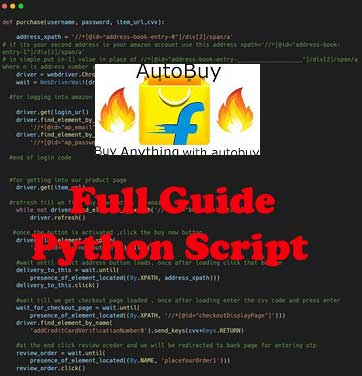Flipkart Autobuy Flash Sale Script 2020
Flipkart :Full Guide for AutoBuy any Mobile Phone from Flash Sale
Flipkart Flash Sale Script 2020 , Flipkart Autobuy Mobile Phone Python Script , Flipkart Successful Buy Trick – Hello guys Purchasing Newly Launched Mobile Phones from Flipkart is Now a Days Very Big Task and Only Some Can Achieve this. Also now no Browser console Script is Working Due to slow internet it also not able to Add the product in Cart During Flash Sale.
Here we Sharing Complete Guide which 1000% Buy Mobile Phone or Any other Product From Flipkart Flash Sale Automatically. This is a Python Script so If you’re Beginner then Its Little bit Hard for you to Setup and Works only on Flipkart not works on other Stores.
During Flash Sales on Flipkart, Due to Huge Traffic on Site only those Peoples Can Add Who have Fast Internet as well as Computer Speed. Popular Mobile Phones Flash Sales only Run for Milli Seconds So its Impossible to Purchase Products Manually so Setup the Script Once in your Computer only you need to Change the Url of Product for Different Purchase
If Product is Listed on Both Amazon & Flipkart then Visit Price Comparison Engine to Check, Compare and Find Lowest Rate of Product First
Flipkart Flash Sale : How to Successfully Buy Mobile Phones (Autobuy Trick) ?
In this Tutorial I Am not Explaining How to Setup Python on Windows Because in our Previous Article of How to Hack Google Account Details We Shared Each and Everything Explanation So Open the Link in New Tab. It will Help you
1. First Download Python in Windows Pc, Install it and Select “Add Variable” option on Installation Popup
2. Download Flipkart Flash Sale Auto buy Python Script From Here. Unzip It to the Folder.
3. Press Windows Key + R to Open RUN and Enter “CMD” to Open Command Prompt. Now Enter Python --version to Check Python is Working on your System or not
4. Run this Command : python3 -m venv appvenv source appvenv/bin/activate
5. You need to Install Some modules so Run Command one by one pip3 install configparser
pip3 install setuptools
pip3 install -U selenium
pip3 install urllib3
6. Navigate to the Unzip folder Location by Command “cd <Folder Location>” Replace the Location Folder After cd in Command Prompt
7. Open “config.ini” File from Notepad and Setup this Things. Driver Location (Require Google Chrome installed) , Flipkart Username & Password, Url of the Flipkart Product, CVV of the Saved Card. Save it
8. Enter python app.py or python3 app.pyin Cmd to Start Flipkart Flash Auto buy Script.
9. When Flash Sale will be Live, It will Automatically add your mobile Phone or any other product into Cart, Select Address, Complete the payment and Ask for Otp in Cmd Tab. (For this You need Only one Saved Address & One Saved Credit/Debit Card)
10. If you Don’t wants to Complete Automatic Payment and Address Selection then Don’t Enter CVV Number So it Will add only in Cart then at the Same time Complete the Order Manually From Browser.
Final words
Still If not Successful using Flipkart Autobuy Trick then you have to run this Script on Online Server Because of Speed Issue. You can Take Heroku Where you will get Free Account Which is Sufficient to Run this Python Script.
If you Like Our Trick to buy Mobile Phone from Flipkart Flash Sale using Python Script then Please Share it with Friends and Need any type of Help Leave the Issue in below Comments Section.