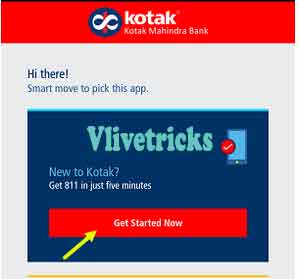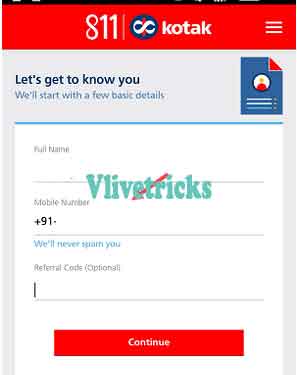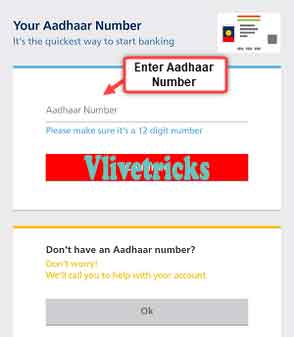Now you can Open Zero Balance Kotak811 Savings Account from mobile Banking app, With this you will get Free Virtual Rupay Debit Card , High Interest Like Benefits. If you are old or new user then on Completing just Some Transaction You can get Free Amazon Vouchers worth Rs.300
You can do the steps Online Without any Paperwork & Visit Branch. Just you have to Install Official 811 (Mobile Banking App) in your Smartphone. You have to need only aadhar card Number & Pan Card Number after this your account will be instantly Activated & get 6% Interest on Deposited money.
Here we share the Easy Steps for Kotak811 Account Opening using referral Code to Get Free Virtual Card and Free Amazon Vouchers without any Maintenance Charges. The Card will also works on International transactions
You have to Invest only Your 5 to 10 Minutes. You can add Money using any Online Method or Going to your nearby Branch. Recently they also giving Free amazon voucher & 10% Cashback on Bill payments by this app payments.
One of the Great things of Kotak811 Account is No Any single Charges Like Sms , Even you can Order Physical Card at just Rs.149 for year to Withdrawal cash from atm or for POS machine transactions
This is Normal Like Bank account only they created Method to Open it online without Going branch, After this Some more Bank apps also Started Open Zero Balance savings Account Online
Update : Kotak 811 VCC is Accepting Amazon Prime Membership Free Trial of 1 Month
Steps for Kotak811 Account Opening apply online with Free Virtual Debit Card
- First of all Download Kotak 811 & mobile Banking app in your smartphone.
- Install & open it , Skip intro & Click on Get started now.
- Now Enter Full Name , Mobile Number & Enter Kotak 811 Referral code as (Check Kotak811 Refer and earn Offer)
- Now verify number Using Otp.
- Now enter aadhar card number , It will Send sms on Aadhar linked Mobile Number >> Enter & verify it (if your Number is changed now then you will get Option below where they will call you & Manual Verify to open account)
- Now enter Pan card Number & Proceed to Next step.
- Now Set Mpin & Tick on Accept Terms.
- Done ! You will get Free Virtual Card , Take Screenshot of this card to remember Account Number & other details. Don’t worry you can Also Check later by Login into Your account
How to Deposit Money in Kotak811 Account ?
Offline :
Visit your Nearest branch, Open the App and Login in it. You will get Account Number and Ifsc Code on Account Overview Tab. Just Deposit the Money and Enjoy
Upi Method :
- Select Banking Option >> UPI >> Collect Money.
- Now enter your Any App VPA address (Don’t have Create new one Using BHIM App)
- Now give Permission in Bhim App.
- Complete Payment.
How to get Free Amazon Voucher on Completing transactions ?
Once you Deposit Money Kotak811 account then its Time to Spent and Get Free Amazon vouchers Offers.
Offer : 1
Complete Just three Transactions worth Rs.100 on In-app Mobile Recharges , Bill payments, Online Shopping and get Free Amazon Voucher worth Rs.100 via Sms. Here are the Complete Offer Details
Offer : 2
Add more than Rs.3000 in offer period in your Kotak811 Zero Balance account and get Worth Rs.200. Here are the Complete Offer Details
Kotak811 account Opening Online apply Features
- Zero Balance Savings Account
- Instant Activation
- No any Charges
- Get 6% Interest Rate
- Free Virtual Debit Card Supports International transactions also
- Discount on Online Shopping Sites like Flipkart and Amazon
- Free Internet and Mobile Banking Service
Create Unlimited Virtual Debit Card Loot Trick
After one use You can’t avail the offers again so follow below steps to create unlimited card on Kotak 811 app
- Open Kotak811 Account in app >> At bottom click on Service Request >> Debit Card Requests.
- Now Report Loss of Card by tick on Replacement.
- Submit Your Request , Done You will get New Virtual Card but CVV Number Will take 2-3 Hours to Show on Card.
- Once You get Cvv number Purchase New Product or Gift Voucher using New Generated Virtual Card.
- Repeat Steps again to get New one. In this Way you can Create Unlimited Virtual Card for Loot pupose
How to get CVV Number Instantly :- Just again Goto Service Request & Click on >> Debit Card Request >>Activate/Deactivation Card >> Turn off Intention Usage and Change date to 2019. Done Your Cvv Number will be Show Instantly.
How to Get Discount on Flipkart (Selected Products)
- Visit Any Products Category at Flipkart. [ Men’s Footwear | Topwear | Bottomwear , Mobile accessories ]
- Now filter Products by Tick on Bank Offer.
- Now Purchase Listed products which Mentioned Bank offer with Kotak811.
- At payment page , Select Debit card & enter Virtual card Details which you taken Screenshot above.
Get 50% Off on Flipkart Fashion Products
- Visit Flipkart Fashion page.
- Now buy any Products Mentioned Kotak Bank Offer.
- Now pay by Above Created Virtual Card to Get Instant Off
Terms & Conditions
- Offer valid on Certain Products only where Kotak bank offer Mentioned so check it before placing order.
- Valid on Flipkart.com Website , Mobile Apps include lite version.
- Valid only on kotak 811 Virtual debit card transaction on Flipkart.
Frequently asked questions Answers
If you are old Kotak Bank user
If you already have account then still you can avail this Flipkart Kotak bank offer by paying from 811 & mobile banking app Virtual card.
How to Loot the Offers ?
You can loot this offer by creating multiple accounts using your family & friends Details.
What to Do when i Forgot CRN Number ?
Send Sms CRN to 9971056767 you will Receive your Crn number via text sms