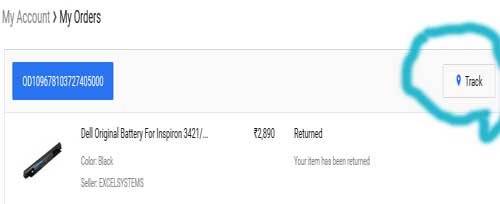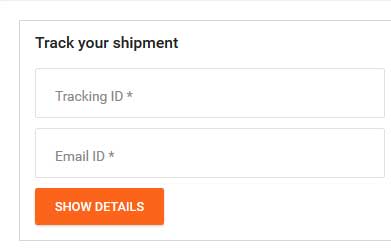Track Flipkart Order Status online
How to Track Flipkart & Ekart Order Status Online | Check Real Time Status
Track Flipkart & ekart Order Status Online – You all Know that Here we Sharing Daily Free Recharge Tricks & Free Paytm Cash Apps First on Net. Recently We Updated Zebpay Promo code in Which you can Earn Free Bitcoins by Refer and earn. Today Going to Share Very Easy Methods to Track your Flipkart Order Real time Status online via apps , Site , Customer Care number , Email etc
After placing order we are very excited to get it. Many times After Placing order we are not available at address on Delivery Date & Time so Flipkart Provides Real Time Tracking Status of your Order by which you can Check your Order is Currently in Which city with Date and time.
You can Check Your Expected Delivery Date, You can Schedule Also Your Delivery. You can Track Your Ekart Order Status, Items Return , Replacement & All Other Order Details via Below Methods
How to Get Order Id ?
Flipkart Uses 18 Digit Alphanumeric Code to Track your Order Status Which is Order id.
After Place Order, You will get Instantly on your Mobile number via Sms & email if You Lost then Check it on your My Order history Option
Methods to Track Flipkart Order Status online
Method – 1 by Flipkart app & Website
- Download Flipkart app or Visit Flipkart Website [ Click Here for Android | IOS ]
- Login via Your Email/Number & Password
- Click on My account >> My Order
- Select your Product >> Click on Track button
- Here you will see your Order Status , Click on to get it More Details Like to know City
Method – 2 to Track E-kart Order Status
Flipkart also have one More company Named E-kart Which you can use for Sending Courier Anywhere in India. It’s not matter its Flipkart product or Not. It’s Similar Like Delhivery & other Courier Services.
To track Flipkart E-Kart Order Status , Follow below Online steps
- Visit Flipkart Order tracking Page [ Click here ]
- Enter Your Tracking ID Number Which is Order id Like OD109678103727405000
- Now enter your Registered Email id
- Click on Show Details button
- That’s it , You will see Current Status of your order
Track Return or Replacement Orders
Yes, you can Also track your Return or product Replacement Orders from above method
Method – 3 By Flipkart Toll Free Customer Care Number
You can Call on Toll Free customer Care Number & Get Your Order tracking & other Details.
To Know order Status You Must have Registered Mobile Number/Email or Order id Which is also called Tracking Number
- Make Call on 1800-420-1111 / 1800-208-9898 from registered Number to Prior access
- Give Your Tracking Id
- They will Tell you about Order Status
Method 4 – By Sending Email to Flipkart Support Team
In this Method you will get Reply Within 24 Hours Because they will manually Send Your Order Status Details so I recommend to Use above Methods to Get Instant
Send Email to Flipkart Team then they will Reply Your Current Status of your order
This are the Methods to Track your Flipkart & ekart Order Status, If you have any More Method then Please Comment here we will add with Your Name
If you Need any help regarding this then Free To Comment Below We will Give Reply Very Soon.