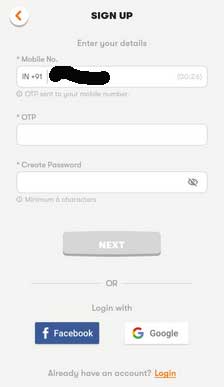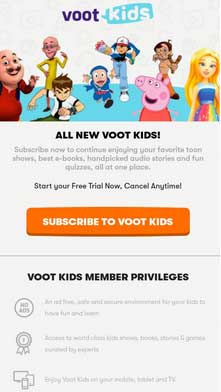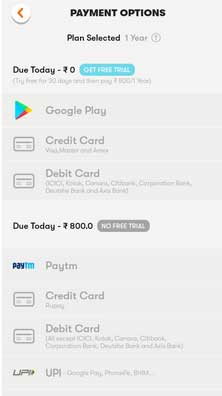Voot Kids Free Premium Subscription
How to Watch Shiva, Motu Patlu on Voot Kids | Free Trial
Voot Kids Free Trial , Voot Kids Premium Free , Watch Motu Patlu online Free , Watch Shiva Cartoon Series , Watch pokemon Hindi Online , Voot Kids Apk – I hope you are enjoying Our Free Recharge Tricks , Now you can Watch your Favorite Cartoon on Voot Kids Which is Also available Free.
There Need of Credit Card / Debit Card or you can Subscribe with Google play for Trial, You can Also cancel it before 30 Days to Deduct Money from autorenew. I hope you Checked Voot Select Free trial
You Can Easily Watch your Favorite Cartoon Like Motu patlu , Shiva , pokemon on Voot Kids For Free. It Charges Rs.99 for One Month , Rs.199 for Three Months & Rs.800 for 1 Year
How to Get Voot kids Free 30 Days trial ?
1. First of All , Download the app from Play Store
2. Install and open it >> It will take Some time to Load and you will see Sign up Button >> Click on it
3. Enter your Mobile Number , enter Otp and Set password for your account.
4. On Next page , Click on Subscribe to Voots Kids orange Button
5. Here select Voot 1 year Plan worth Rs.800 because in other Plans you will get Only Some Days Free Trial
6. You will Redirect to payment Page, here Subscribe with Only Credit Card / Debit Card or From your Google Play Account. Free Trial will not work on other Payment Methods Like Wallets , upi , Net banking etc
7. Free Trial will be Instantly Activated and you can Enjoy Premium Shows for 30 Days, Don’t forget to cancel it before 30 Days otherwise it will Deduct Rs.800 or Use Zero Balance Virtual Debit Card in Step – 6
Premium Features :
- Fun Quizzes , Audio Stories , Ebooks
- Ad-Free Experience
- World Class Kids Shows , Books & Games
- Watch it on Mobile , Tablet and Smart tv
Terms & Conditions
- By proceeding to purchase a plan, you agree to our Terms and Conditions and Privacy Policy
Payment will be charged to your account on purchase confirmation only after completion of free trial period, if exists. - Subscription will auto-renew using your chosen mode of payment as per the duration of the plan selected, unless you cancel it 24 hours prior to the end of active subscription.
- You can manage your active subscription directly through your Billing History section of the account or through Playstore account settings as applicable.
- You can turn off auto renewal through your Billing History or Play Store account settings (as applicable). Cancellation of auto renewal subscription option will be applied to the next purchase only if it is done 24 hours prior to the end of the current subscription period.
- Any unused portion of a free trial period, if offered, will be forfeited as soon as you purchase the subscription.
- For any queries you can reach out to us at [email protected]