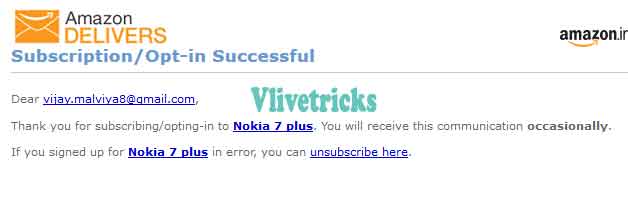The Mobile Phone has Lots of Features which People mostly Sees Before buy at very Reasonable Rate so obviously you will see huge traffic on the date of Nokia 7 Plus sale so very very less chances to claim. If you can’t wait for Next Sales then you need to Follow Some Shortcuts. Yes i Am talking about Script Trick by which you can easily Purchase without Miss in Flash Sale
If you are Nokia lover and Waiting for the Latest Features Smartphone so Now Wait is Over Because Nokia 7 Plus is Launching at Amazon on 30th April 2018. The Phone Comes with Dual Camera with ZEISS optics which can Capture Photos like DSLR. So guys i recommend to purchase this phone only because nokia is Also Known by long Battery Life
Some Days ago we already Published Nokia 7 Details Like Launch Date and Price where We got Lots of hits so we Decided to Share the Nokia 7 Autobuy Script which automatically Add it to your Cart without any Manual Click.
Nokia 7 Plus Amazon Flash Sale Date & Time
- 30th April 2018 at 12:00 PM
How to Register for Sale ?
- Visit Registration Page [ Click Here ]
- Now Click on Notify Me
- Login or Register
- That’s it Now check your email you will get Subscription Message, Now you will get alert of every incoming flash sale on amazon
How to buy Nokia 7 Plus Online in Amazon Flash Sale (Manual)
- First of All Visit Mobile Page [ Click Here ]
- Now Register or Login, Set Your Payment Method , Delivery Details for Faster Checkout
- Now Before 5 Minutes of Sale Visit the Mobile Page Again
- At Fix Sale time you will see buy now button, Click on it (Do it Fast)
- Once it Added in Cart, Now Checkout like Normal Products
How to buy it using Autobuy Script
Script is the Browser Code which Created for automatically Clicks on Buy now Button. It Checks Every Mili Seconds. so the chances to Successful grab using script is More
Amazon Auto buy Script
- Code will be Added Before 1 Day of Sale
How to Apply Script in Code Browser Console
If you Don’t Know & You are Using Script as First Time then Follow Below Steps to Apply Code Before 2 – 3 Minutes of Sale
- Open Sale Page & login
- Now Before 5 – 4 Minutes of Sale, Refresh the Page
- Click on Right Button of Mouse
- Select Inspect Element >> Console Option
- Paste Above Code & hit Enter
- That’s It , Now Leave this Tab & Browser & See the Magic of code
Points to Remember for successful Purchase
If you wants to Successful Buy of Nokia Plus 7 Smartphone online then keep Remember this Points in your Mind
- First of All, Try with two Devices & both are connected with Super fast Internet (You can Use mobile phone as Second Device)
- Synchronize Your Pc or Mobile Time to Internet Time
- Now try Manually on one Device & Apply Script on Second Device
- Checkout Your cart within 15 Minutes or Earlier
Final words
We will continuously update this article with more nokia 7 plus tricks to buy online. If you liked this post then share it with your friends and tell them about this Beautiful design Mobile Phone.