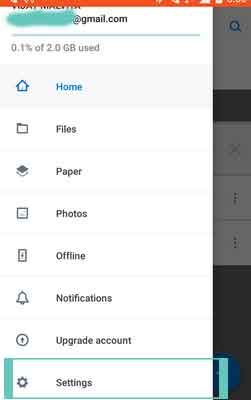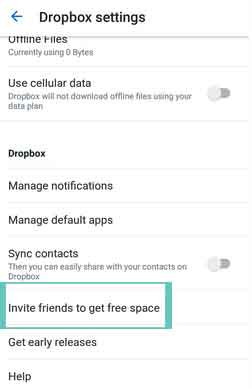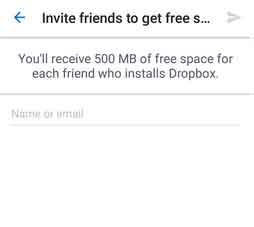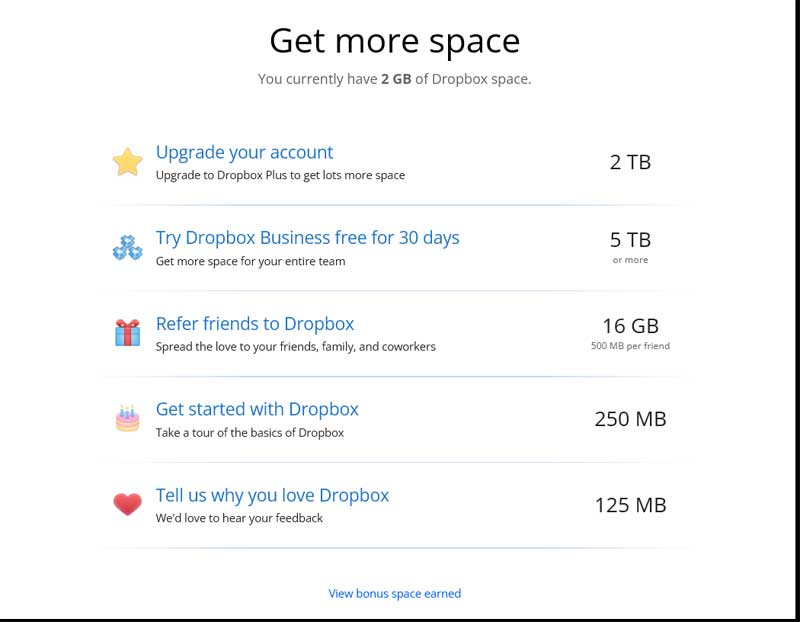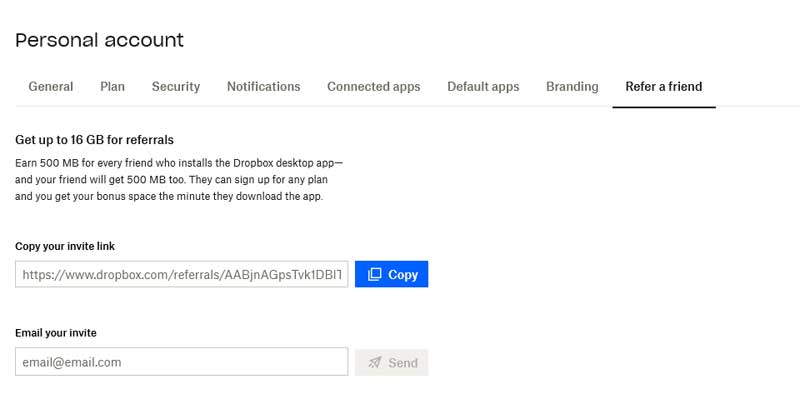Dropbox is a cloud storage & file hosting platform, Get free cloud space via dropbox referral program. Must use our link to sign up for free space. More you can earn upto free 16gb space on free account & 32gb on plus and professional dropbox accounts.
Our Device Memory is not Trustable, Anytime can be corrupt and lost So use online cloud storage service to store your Videos, Photos and other Data free upto 2gb on dropbox if you need More space for Free then Participate in dropbox Referral program where you can earn unlimited Free Space by sharing code.
It is similar like google Drive it has lots of Features like you can Syndicate with your computers , Laptops. It has very fast Server so you will get Very fast Uploading Speed as well as downloading speed. You can Access it via Website , App , Mweb, Desktop app etc
Here we Shared complete Dropbox Referrals Program Details Like How to Invite Friends and Earn Free Space upto 500mb on every Successful Installs via your Link.
For New users they Gives Free 2gb Space for Lifetime , Also they Gives free Trial of 30 Days in which no any credit card details required. I hope you Checked Jiocloud Free Space in which you will get 50gb on Referrals
This Dropbox referrals Offer is Valid only on app and there is a 16gb limit to Earn Free Space on free account and 32gb limit on plus and professional accounts because double benefits given on pro account. 1gb per referral will earn instead of 500mb.
How to Participate in Dropbox Referral Program ?
1) First of all , Download Dropbox App [ Click Here ]
2) Now Create new account or Already user then login via your id Pass
3) For Faster Login, You can Also use Google button
4) Instantly you will get Free 2gb Space, Now Click on Menu
5) From list , Select Settings and then Scroll Down Below
6) You will see ” Invite Friends to get Free Space ” , Select it
7) Here enter your friends Name or Email id if not saved in your contact list, You can also share direct dropbox referral link.
8) Your Friend will get your Referral Link via Email, When they Click and Install Dropbox app in their Smartphone
9) You will be rewarded free 500mb Space Increment Every time and they will get 2gb
10) Complete the tasks from Here like Take the tour of dropbox and earn free 250mb more space + 125mb space on tell us about their service.
How to refer From PC (Website ) :
- First of All , Login to Your Dropbox account
- Now Visit Dropbox Referral Program Page [ Click Here ]
- Here you can Share with your contacts or Direct Copy Link
Terms & Conditions
- Valid for All new and Old Users
- Referee will get 500mb and Referred Person will get 2gb Free Space
- Valid only on app installs