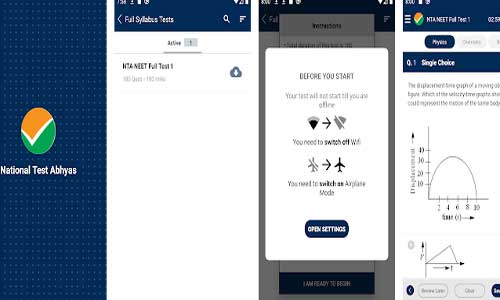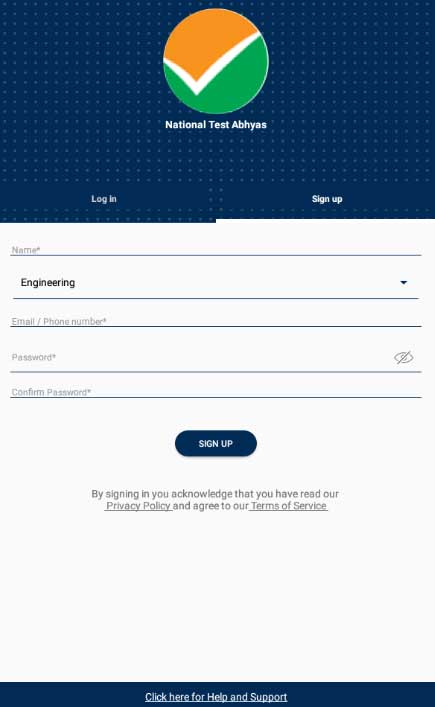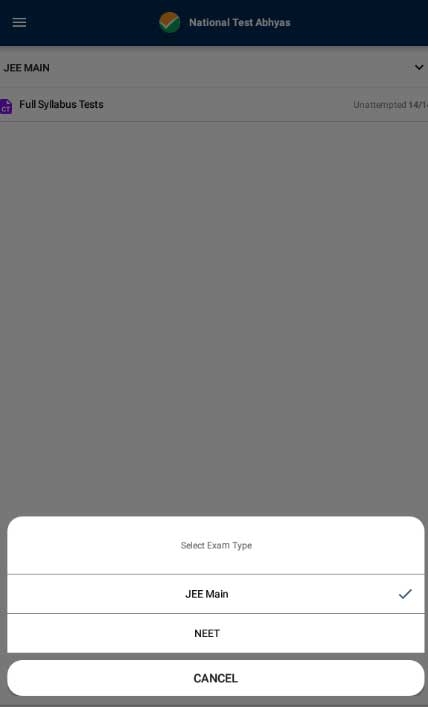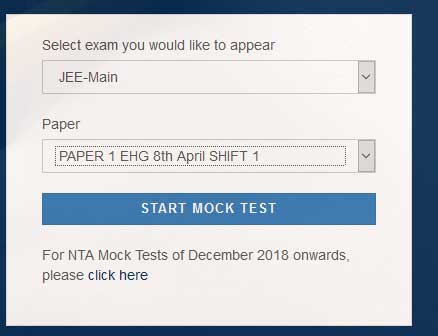National Testing Agency of Indian Government Launched National Test Abhyas App Which Download in Pc for Free from our website. Due to Nationwide Lockdown Students are Facing Huge Loss of their Studies in this Difficult Situation Government Introduced National Test Abhyas App where you can Give Free Online Mock Tests to Which Helps to Increase your Knowledge to Clear Exams like IIT JEE MAINS, NEET and more.
Anytime you can Configure the App Settings and Increase your difficulty Level so which More Helps to Clear Exams with Ease. National Test Abhyas App Daily Updates New Questions which helps to Preparation for any Competitive government Exams. If you are Student and Preparing for Competition Exams then You Should Check Toppr App Free Subscription & ShawAcademy Free Trial where you can get Premium Courses
Currently this Computer Based Test Platform is available only for Mobile and table but Here you can Download National Abhyas test app for Pc, Actually here we shared how you can Install in your Computer because giving CBT online Mock tests from Pc will more Like Real exams
There is Nothing will Change in Pc Version , All the things will Same. All tests and Other Features Will Same Only Screen will Big. You can Fully Control all the Features of App from pc, There is no need of Mobile Phone in this Method
Features of National Abhyas Test App on Windows
- Give 3 to 4 Hours Daily mock test Free
- Track your Performance instantly of your Given mock tests in AI Driven Analytics so you can Catch your Mistakes. Easy to Filter using Subject wise and Section Wise
- You will also get proper Explanation of Each Questions with answers after giving Mock Tests
- Track your Whole Time Spent on the App and topics which helps you to where you are going Wrong which Huge helps to Clear Cbt Exams Easily
Another Thing National Test Abhyas App is Developed by National Testing Agency Which Conducts Competitive Government Exams in India so in CBT Exams like IIT JEE MAINS , NEET Questions will be asked Completely Related or May be that Question comes in your Exam. This is great opportunity for Students, Because daily you will get Blueprint of Papers, So I Recommend never miss any tests
National Test Abhyas App Download in PC 2020
Downloading National Test Abhyas in Android mobile phone is Very Easy , Just Search it on Play store and Install it but in Pc Little bit Difficult because they Didn’t Launched it For Pc but we can install the Apk file in Pc using Some Emulators
1. First of Download National Test Abhyas Apk and save it on Desktop
2. Download Nox Player emulator from here , Install it by Double Click on .exe File
3. Once it Install, it will automatically change All apk files open with Emulator so Double Click on Downloded Apk of National test Abhyas app and It will Install in Emulator
4. If your Pc Asked to Open with Program after click on Apk then Select Emulator and Open it
5. Open the Emulator and Click on NTA Icon and Open it, Now Before Giving online Mock Test you have to Disable your Wifi and turn on Airplane mode on
6. Go back to app and Click on sign up Tab >> Enter your Name , Email or Phone number , Enter password
7. From homepage Select your Exam type >> Click on Full Syllabus >> Click on download Icon >> Once it Downloaded your are ready to give free mock test on Abhyas Test App.
How to Give National Abhyas Test from Website ?
Another option id for you without Download Anything in your Computer and Mobile Phone to enjoy it from your Browser by Visiting Website
- Open National Test Abhyas Website link From Here or Open this IP Address [ http://139.59.58.136/ ]by Copy and Paste in url address bar
- Select your Exam and paper From list >> Click on Start Mock Test Button >> On next page , There is no need to enter any username and password >> Just Click on login to Proceed
- Scroll the page at Bottom >> Accept the Terms and Hit On Proceed button
- That’s it , Your Online Mock test will be Begin with Time Count. Here you will get full interface like Original exams, You will get All the Options Like Save and Next , Mark with Review and you Can select Questions number from right side
- Once you Give all the Answers , Submit it. On Next Page click on Yes and Instantly you can view your Results
Final Words
So guys this is Full Guide How you can Enjoy National Test Abhyas App Download in Pc for Free online Mock Tests. Also Shared a Method to Give Tests From Website.
If you are Student of any Exam then you Should give Mock tests on this app Until your School, Colleges , Tuition Classes not Opens to Continue your Study
If this Post helpful for you then Please Share it with your friends by Click below Social icons and Don’t forget to Join our Telegram Channel for Fast Updates