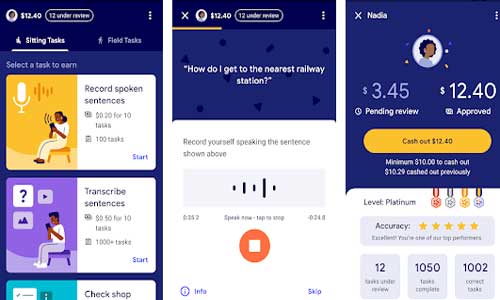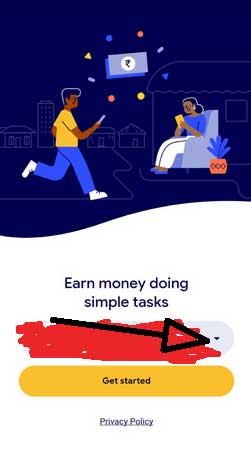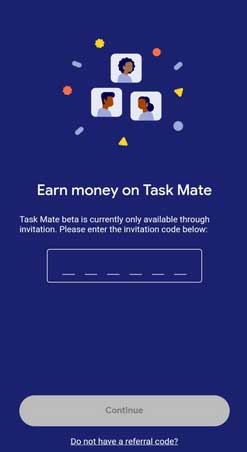Google Task Mate App
Google Task Mate App :Earn Free Bank Cash by Completing Tasks
Google Task Mate App Invitation Code , Google Task mate Refer and earn , Google Task Mate Code Today – Now the Wait is Over, Task mate by Google India is Now available on Play store but in Beta Stage, for Early Access You Need Google Task Mate App Invitation Code of Someone who Already Registered. After Earn Money from Home by android App. There is No any Subscription or Joining Fees Required.
Already have Google Opinion Rewards Earning App Where Complete Small Surveys and Earn Free Credits on Play Store and other Gift Cards. But its Completely Different From This App.
In this Article Here you Will Get Latest Google Task Mate App Working Referral Codes without you will not Access It. Currently one Invite Code will work for only 3 users After its Expires. You can Also Refer 3 to 4 Users using your Promo Code.
It is Compatible with All android Phones and one Google Account Required for Sign in. Cashout Your Rewards in one Touch using Google Pay and Other Partners E-wallets. Google Pay Will Transfer Earnings Directly to Default Linked Bank Account.
What is Task Mate App by Google ?
Google Task Mate app Offers Small and Easy Tasks, They will Offer Lots of Tasks so Earning will be Massive. Tasks Depend on your Profile , Age , Your Location etc. There Question Will Like How …. Restaurant Food Suppose You Check in , You search on Google Map etc.
It’s Already Available on Other Foreign Countries now available on India Also but in Early beta stage and Sign up is Possible Through Invite Code only
Request : Please Share your Invitation Code in Below Comments Section So it will Helpful for other Users.
How to Earn Free Bank Cash in Google Task Mate android App ?
Earning Huge Rewards and money by Task Mate App is Very Simple, There is Two Types of Tasks is Available Which is “Sitting at Home” & “Field Tasks”
It will Use Location Access to Find Nearby Field Task like Capture Shop Fronts Photos and Enter Shop Address, Name and Other Details. After Complete Task they Will Review Your Tasks and Reward you Real Cash. After Approve you can Withdrawal it to Bank account.
Under Siting From Home Tasks You have to Complete
- Speak Sentences and Record it
- Translate Sentences
- Complete Short Surveys
- Translate English words to your Language
Google Uses this Data to Improve their Services like From Record Sentences It will More Improve Assistant , By Shop Details improving in Listed Business.
How to Use Invitation Code on Google Task mate for Sign up ?
Its very Difficult at this Time to Sign up on google taskmate because Valid Invitation code Required which expires after 3 times uses. Till now they Released only for Limited Users.
1. Download the Google Task Mate App from Playstore, Here is the Direct Install Link to open in Play store app.
2. Open the App Now or Later From Menu, From Starting Click on Get Started button. Its Automatically Fetch Logged-In Google Accounts From your Phone. Select From List.
3. Next Select Language in Which you wants to Access the Application
Google Task Mate App Referral Code : 3ICH41
4. On Next Page, Enter Code Which Didn’t Used More than 3 Times otherwise It Doesn’t Work and After Few Wrong Attempts You can Block to Create Account on it. So Enter When you are 100% Sure.
5. Read the Terms and Click on “Accept Agreement” Button.
6. Now Complete the Available Tasks and Earn Cash Directly in your Bank Account.
Once it Officially Launch for All Users , You can Sign up Without Any Referral Code Also.