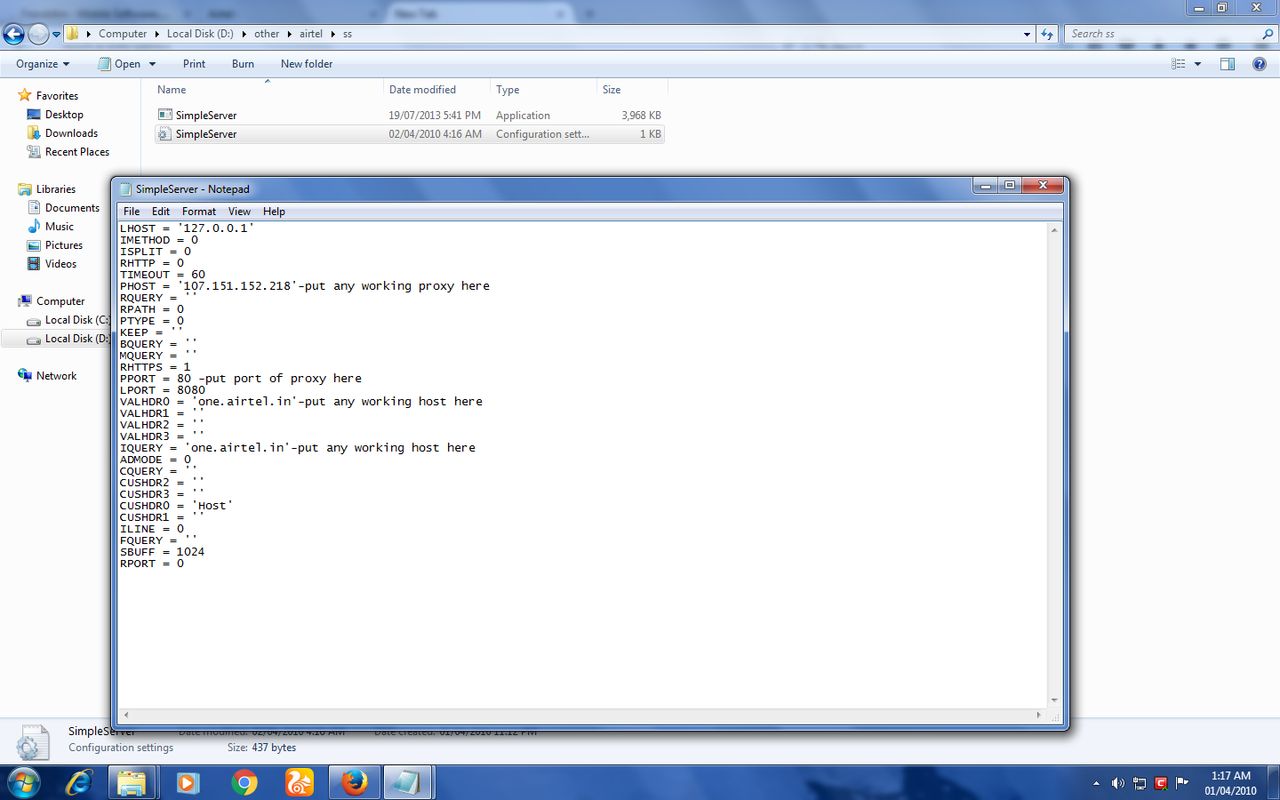Hello users, today we post very helpful trick for free gprs trickers by this you can use any real host trick is on your pc also we suggest tips for using free gprs in airtel / Jio / Idea / Vodafone by realhost in your pc . Many times in our network hosts and Ports are open but we can not use in our pc but we use in our mobile by many handler tricks but we come with software for using real host in our pc
This are all done by simple server software by this you just enter your working real host and done you are able to use free gprs in your pc . Simple server is also type of vpn but its free and tunnel in our system only.
For run free internet in your pc or in your browser without frontquery or backquery use simple server and get full speed of your host in your pc
How to use simple server for real host tricks
For this you just need one open host in your network like in airtel one.airtel.in is open follow below steps for how to use simple server
Download simple server by searching on google
- Extract it to a folder
- You see two files
- Just edit Simple server Configuration file by Notepad
- Put your working host like below screenshots
- Save it and Then Double click on another simple server file
- Now Config Firefox by simple server
- Open firefox , click on setting and navigate to advance settings
- And then network setting and enter proxy as 127.0.0.1 and port as 8080
- Save and apply
- Done ! now you use free gprs by your real host
What is host ?
Host is free homepage of network by this you can access free internet in your device so use free internet by working hosts in network and use this tutorial for how to use host trick in pc or computer
Where to find working http proxy
If you getting low speed then your proxy is not working very well so keep updating your proxy or port with high speed proxy
For getting high speed and high connection speed http proxy you can google it
Or you can open proxynova hidemyass and many other similar sites for http high speed proxy