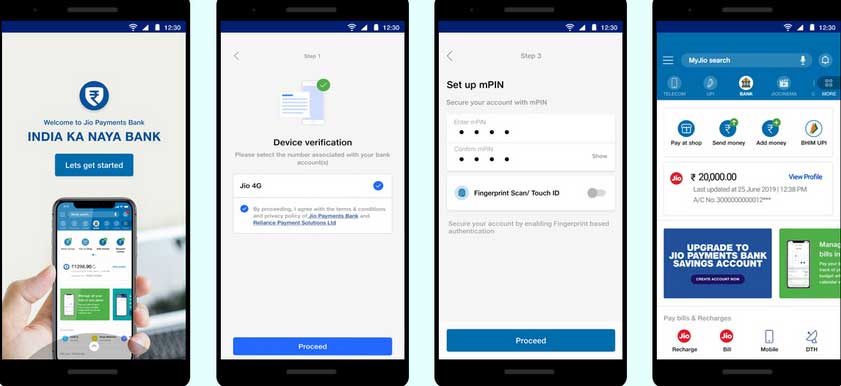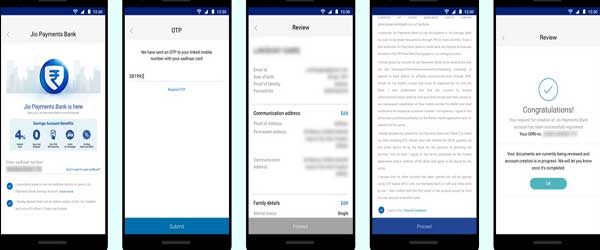Here now We are Sharing Easy guide to Create Jio Payments Bank account in just 5 to 10 Minutes. Instantly you will get Upi address to Send or Receive Money in your Newly Created jio Payment Bank account. There is no need to Maintain Balance in this Account. Its A Zero Balance Account Whenever you Need you can Deposit and Withdraw.
In August 2015 , Rbi Approved 11 Companies License to Offer Conventional banking service Which is called Payments bank. You can Hold up to Rs. 1,00000 Per individual Customer but they can not Provide Credit cards.
With the Jio payment bank , Many other companies apply for Conventional banking service but they Approved License to only 11 Companies In which airtel was first in the category to live also they setup their first Airtel payment bank in Rajasthan on 23 November 2016 with Instant hit of 10,000+ Customers.
Open Jio Payments Bank account is not a Difficult Task, The Whole Process is Online there is no need to Visit any Store or Offline Paper Work. Kotak Mahindra Bank also have Same Option, here is the Process Open Kotak811 account Online with Free Rs.300 Amazon Gift Voucher.
List of companies which approved for Payment bank in India
First one is airtel payments bank and other is Paytm Payments Bank, India Post Payments Bank, NSDL Payments Bank, Aditya Birla Idea Payments Bank, Fino PayTech, Reliance Private Limited and Vodafone m-pesa.
This all companies also setup their Payment bank soon in India to make india cashless and digital. Now they taken this step fast because of demonetization of Rs. 500 and Rs. 100. Mukesh amabani also Announced Jio Payment Bank after two days of Demonetization.
Key features of Jio Payments bank
- Small savings accounts.
- Payments/remittance services to migrant labour workforce.
- Low income households.
- Small businesses, other unorganized sector entities and other users.
- More than 70,000 Outlets in India.
- Withdraw Cash from any outlet without any form , Passbook, Atm
- Manage your account Through Myjio app also
How to Open jio Payments Bank account online?
1. Install jio Money Wallet [ Click Here ] [ Click Here For Playstore ]
2. Enter your Mobile Number and Verify it by Otp If your Number Doesn’t accept then try with jio Mobile Number.
3. Enter Basic Details Correctly Like Name , Email Address Etc. Once you Done you will Redirect to App Homepage.
4. Now you have to Install Latest Version of My jio App. If Already have then update it.
5. Open the Myjio app, You will See Jio Payments Bank Tab on it or Don’t See then Open this Link in your Default Browser and Click on Upgrade Now.
6. Click on Allow Notification and Open the Link using My Jio App.
7. Here you Successfully Come on Jio Payments Bank Account Create Page. Click on Lets Get Started.
8. Verify the Mobile Number. Set 4 Digit Mpin.
9. On Dashboard, You will see to Upgrade account if not then Reopen the app after sometime.
10. Enter your Aadhaar Number and Verify it by otp. Enter Pan card and Proceed it.
11. Setup your address , Nominee. Confirm your Details. Agree with their Terms and Conditions.
12. That’s it your Application to Opening Of jio Payments Bank account is Successfully Confirmed. Now they Manually check your Details and Open your Account within Some Days.
13. Sometimes Instantly you will get Confirmation sms on your Number. After this Open the App and Enjoy all the Features.
Customer Care Number
Call on this Toll Free Number : 1800 891 9999 and Follow ivr Instructions to Talk with Executive.
You can Also Get Support Via this Email Address : [email protected]