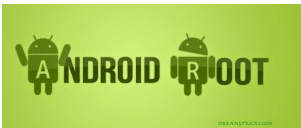Best app to transfer money via UPI without Rewards Is Google Pay but the App is Too Much Secure so It Doesn’t run on Rooted mobile if you are Facing this problem then Follow Our Steps to Unroot Android Phone Easily and Run Google Pay App in Rooted Device Also. This is the Successful Solution of Google Pay Can’t be Used on this Device Error.
When you will Install and Open Google Pay App in Rooted Android Mobile , You will get Warning and You Can’t Login in your account so If You before Rooted your mobile and Hide My Root App is not Working for you then Finally Flash below ZIP which restores all the original files SuperSU installer backed up and again Follow Magisk Method to Root again your Device and Enjoy Google Pay.
Unroot Android is the Process to Restore Original Files, Once you Done this your Safety Net Condition Will be Apply then You Can Run Tez App in Rooted Device Easily.
How to Unroot Android and Run Google pay App in rooted Device
Note :- We Are not Responsible for your Any Device Harm, try at your own Risk
Fix – 1 Unroot Zip Flash file
- To Run this App, You Need to Full Unroot via Super Su Settings
- Flash this UNSU.Zip
- Once you Done ! Restart Phone and Enjoy Tez
If you wants to Keep your phone Rooted and wants to Use then Shift to the Next Method
Fix – 2 via Magisk
- Download Magisk.zip and Flash it via TWRP
- Now Download Magisk Apk and Install it
- Open >> Click on Menu >> Magisk hide
- Find Google pay and Tick on the Box
- Now Install google pay, It will Run Successfully on Rooted Android Device
If you wants to Run with Xposed Framework also then you Need to uncheck Xposed Under Magisk Module Everytime and Restart your Phone to Run Pay App Successfully
Fix – 3 Unroot Snapdragon Device
Above is the Methods for Mediatek Device, If your Device is Snapdragon then this Method Will Help you to Run Google Pay App in Rooted Device
- Open Xposed Installer >> Click on Uninstall >> Uninstall via Recovery >> Delete Download File and Jit on Uninstall
- It Download Uninstall File >> Reboot
- Now Open Super Su app >> Setting >> Scroll Down and Select Full unroot
- If everything Fine , It will Start to Unroot Your phone
Final Words
So this is the Solution by which You can run Google Pay App in rooted Device when No Apps Like hide My Root, Root Switch App, Isu App worked.