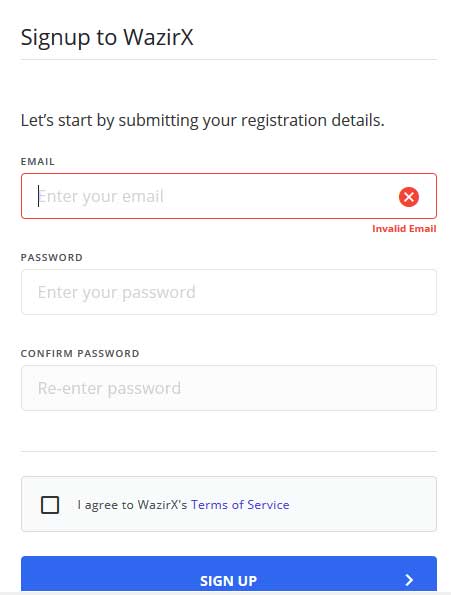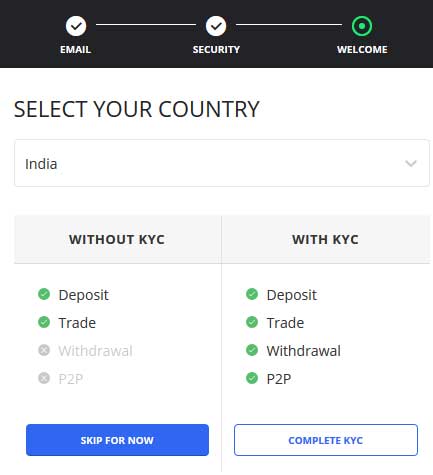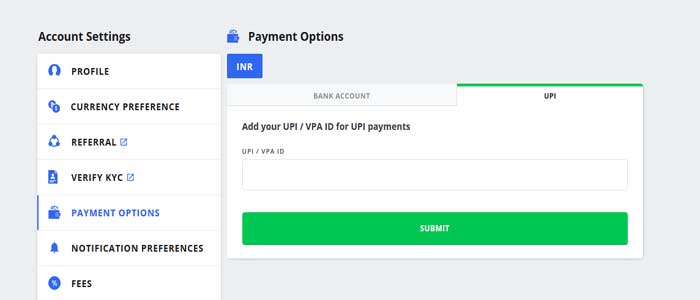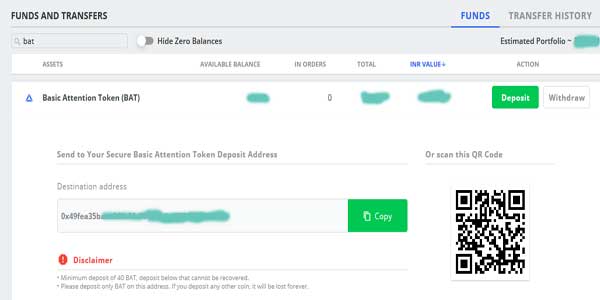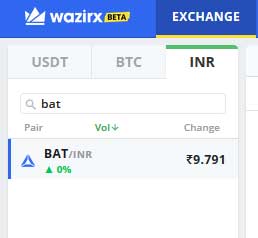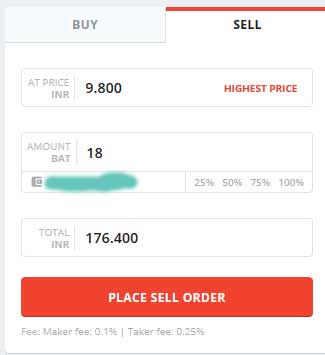Transfer Bitcoins to Paytm / UPI / Paypal / Bank
How to Transfer Bitcoins to Bank Account via Wazirx P2P
Transfer Bitcoin to paytm account 2021 , Convert Bitcoin to bank account , Transfer Cryptocurrency into bank , How to Sell Bitcoin in India 2021 ? , exchange Bitcoin to INR , How to Withdrawal Bitcoin to Bank Cash – I How you are well and Enjoying Our Free Recharge Tricks and save Recharges Money. Today Sharing a Latest 2021 Method to Transfer Bitcoins into Real Cash with very Low Fees and Instant Withdraw.
The Method Works on any Cryptocurrency, If you are Regular visitor then this Method you Seen in Brave Browser Referral Rewards but now Almost this Program has Been Ended in India. If you Earned Free BTC though any Sites or Apps Like Pivot App but not able to Withdraw due to Ban then this Article Will helpful to you.
Other Cryptocurrency or Transfer Bitcoins to Bank cash is Now Very simple from Wazirx even you can Trade also if Not Wants to Transfer. This works on P2P Method Where Seller sells the Crypto and Buyer Buys it and Transfer Cash Directly to our Bank account or Upi address.
1. Make KYC Verified Wazirx account
1) Firstly You have to make New Account on Wazirx for Transfer Bitcoins If already have then Skip the Step. Here is Our Referral link by Which you will get Free WRX Coins. 1 wrx Coin is equal to around Rs.100.
2) After Open page, Click on Sign up Now Button. Enter your Email id , Password, Accept the Terms and Submit it
3) Instantly you will Receive Email with Activation link , Click within 15 Minutes otherwise it will expire and you have to Follow the Above Steps Again
4) Once your Email Verified , Click on Continue Button and Select Your Account Security. We Recommends to Select Higher Security
5) On Next page, Select your Country and Go with KYC Because without KYC you can’t Transfer Bitcoin to Paytm etc accounts. Only Deposit and Trade Option Will Work.
For KYC Only you Need Pan Card and Aadhaar Card
6) Now Enter your First Name , Middle Name , Last Name , DOB, Address , State , City , Pincode, Enter your Pan Card in Next Two Fields and upload the photo of Your Pan Card (Number Must be Clearly Visible)
7) In Next Fields , Enter your Aadhaar Card Number and Upload both side photo of It. You can Also Use Driving License or Passport.
8) Now Take a Selfie with Hold Aadhaar Card in your Hand, Details Should Be Clearly Visible. Now Click on Submit for Verification. Within Some Days your Account will Be Verified and then you can Deposit or Withdraw your Bitcoins to any Bank account / Paytm Account or Upi Address
How to Transfer Bitcoins into Bank or Upi address ?
- Login to your account >> Click on profile Icon >> Select Account Settings Option
- Now Select Payment options , here you will see Two options One is Bank account & Second one is UPI. If you wants to Withdraw in Paytm then Enter your paytm Upi Address and Submit it
- Click on Funds Option , Select your Crypto Currency which you wants to Convert in to Bank cash >> Click on Deposit will Generate your deposit address. Here I Selected BAT
- Enter Where you wants to exchange Bitcoins to INR, Within 4 Hours it will be Added to your Wazirx account
- Now You have to Convert into USDT , Click on Exchange Option and Exchange your Bitcoins to USDT Crypto via Sell your Order
- Now Transfer Bitcoins to Rupees Using P2P Method, Select USDT/INR Option. Select Sell Tab and Enter your USDT Amount and Set INR Price (Recommend to Enter Less Amount from Current Value for Instant Sell)
- Your Order will be Placed and within Few Minutes Buyer will Buy it and Transfer Amount to your Entered Payment Option
- Once your Received Payment , You will get Email/Sms/or On Screen , Click on “Yes I have Received” Option
- Enjoy
Another thing you can Share your Wazirx Invite Link with your Friends so they Can Also Transfer Bitcoins to Bank and you will Earn 50% of their Trade Fees Lifetime so you both will be Benefited.
If this Method Helps you then Please Share it with your Friends and If you are Getting any Problem then Leave it in below Comment Box