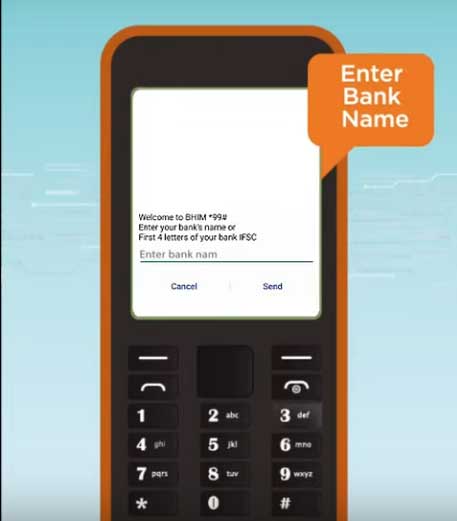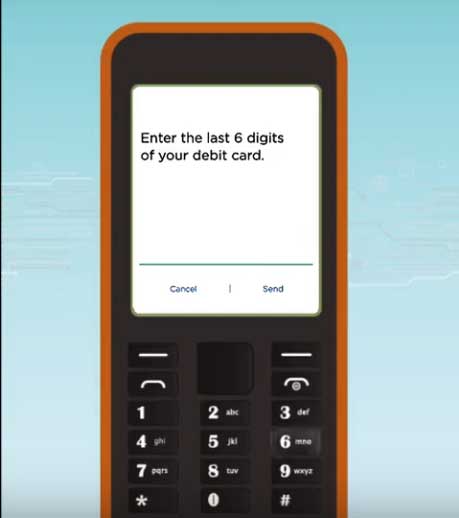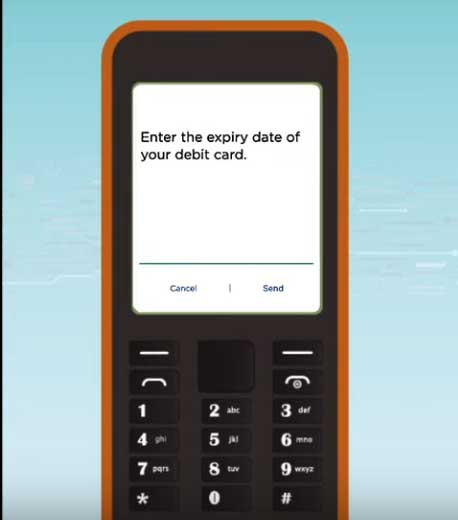In today’s life money transfer is just game of few clicks through upi apps and this all requires internet connected device but now upi payment transfer without internet , upi without internet , online money transfer without internet is possible by below guide.
For transfer payments online , Internet is necessary to use bhim and other upi apps. Without internet that apps doesn’t give access. Also those are using feature phones not able to payment transfer online.
So Reserve bank of India (RBI) launched UPI123PAY service for all new and existing upi app users which doesn’t require internet on transfer payment using upi.
UPI123pay payment system works through calling on toll free number and following instruction on dialing USSD code. This digital payment is completely secure and easy.
UPI123PAY can be use from any phones and doesn’t require internet connectivity for money transfer online. You can use the service 24 X 7 hours and no any charges for it.
Apart from money transfer, Mobile recharges, Bill payments, Fastag recharge, Bank balance check and almost all services which can be done through upi apps.
Upi payment transfer without internet 2022
Upi payment transfer without internet on google pay, phonepe, paytm, bhim & other upi apps. Dial UPI123PAY toll free number or USSD Code.
| Upi payment transfer without internet | Steps |
|---|---|
| UPI123PAY Toll free number | 080 4516 3666 |
| UPI123PAY Ussd code | *99# |
| Service available | 24*7 hours |
| Charges | Rs.0, Same as like UPI apps |
Upi payment transfer without internet on Airtel, jio, BSNL, VI. Dial UPI123PAY toll free number and transfer money online without internet or smartphone
How to transfer money online via UPI123pay toll free number ?
1. Open dialpad and call on this toll free number : 08045163666 from bank registered mobile number.
2. Next select language, link bank account and setup upi pin. If already done on upi apps then skip this step.
3. Select “1” option for money transfer on IVR. For other services like recharge, Follow IVR instructions.
4. Next step is select bank account, Speak bank name and confirm by pressing “1“.
5. Select “1” for upi transfer using mobile number. For other method, Follow IVR instructions.
6. Enter mobile number and confirm it. Next enter amount which you wants to transfer.
7. Final step : Enter UPI and pin, That’s it your payment has been transferred through upi and no internet required in whole steps.
There is one more method which is official through ussd code and doesn’t require internet or balance.
How to make upi payment transfer through ussd code ?
- First Dial *99# and press call button from bank registered mobile number.
- Pop up will asked to enter bank name and send. It will fetch and show bank account number
- Simply select and send. If UPI pin not setup then it will ask to enter last 6 digit debit card number.
- Enter Debit card expiry date >> Enter upi pin.
- Now again dial *99# >> select “1” option for money transfer >> Enter receiver details >> Amount >> Upi pin and your money will be instantly transferred.
Through ussd code without need of internet you can do this tasks :
- Money transfer via mobile number / upi id / Account number & ifsc code.
- Request money through mobile number and upi id.
- Check bank account balance
- Setup or change upi pin
- Check last 5 transactions of bank account