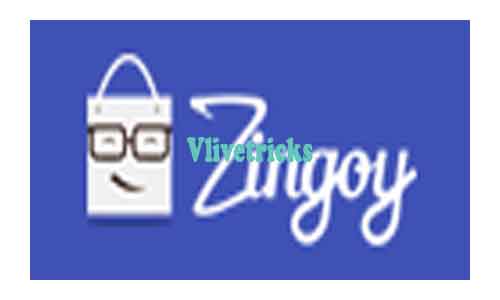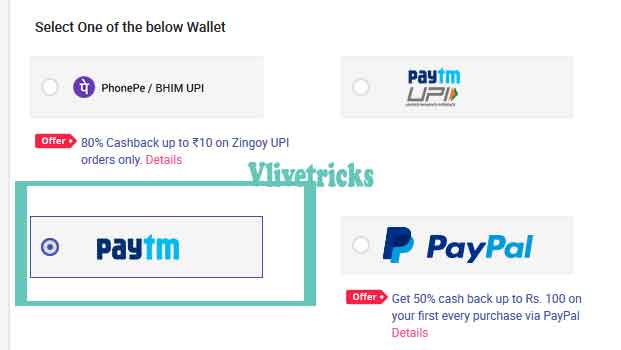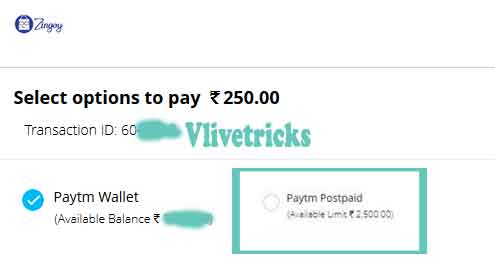Paytm Postpaid Balance Transfer To Bank Trick – Hello Users, Now a Days companies Running Small Loan Services to attract customers Similarly Paytm Introduced which you Can Use now and Pay Later in Next Month
They are not taking any Single Charge if you Will Pay the Due Amount of Paytm Postpaid in Given Time. It can be use on any paytm services , Mall shopping or Partners Site.
Some of the Users Asking How to Transfer Paytm Postpaid Balance Directly to Bank account without Charges so Here we are sharing a Zingoy & other Method Tricks by which you can Redeem to Real Cash
The Option is Not available for All users , only who have Good amount of transactions. This is available for Selected users , Almost it similar Like Debit Card Emi but You can’t Withdraw to Bank account and use on Amazon or Flipkart Shopping but we found one Crack for it
The paytm Postpaid Option is Working on zingoy where we will Purchase their Gift Cards and Later we will use to purchase paytm add money codes to Load money in paytm wallet which is Redeemable to Bank account, Similarly for Amazon and Flipkart Vouchers we will Purchase their vouchers instead of Paytm.
Update : Paytm Postpaid is Back Again but Now in the Form of Loan so It May Affect Your Credit Cibil Score, Also Good to Increase Cibil Score
Note :- We are Not responsible For Any harm, Using this Trick your Paytm Account May Be Suspended or Banned. This is No way Affiliated by Paytm. You fully accept of all the risk and liability that might arise by using these Method. Use at your Own Risk
How to Activate it ?
Before Going to the Steps, You must have to activate it. Here are the Steps to activate Paytm Postpaid Balance Service to your account.
- Open Latest Updated Paytm app
- Login to your account
- Here you will see New Paytm Postpaid Option on homepage
- Click on It, Read the Terms Carefully [ You will not Charge any Interest if you pay before 7th of the month ]
- Click on Activate Button
- Now You can using available limit also
How to Transfer Paytm Postpaid Balance to Bank Account Without Charges ?
1. Visit Zingoy Gift Cards Page [ Click Here ]
2. Add Any Gift Card to Your Cart
3. Click on Review & Checkout
4. Register or Login >> Proceed to Pay
5. Now Select paytm option under Wallets in Payment Section then Proceed to Pay
6. It will Redirect you to paytm Payment Page where now you will get Two Option one is Paytm Wallet and another one is paytm Postpaid with Available limit , Select it
7. Your Payment will Be Completed , Now Purchase paytm add money Codes using this Gift Cards
8. After this Open your Paytm account >> Add money >> Enter Amount Equals to Code Value >> Apply code in Promo code Field >> Complete the Order in Rs.0
9 Your Money will be Instantly Reflected to your account, Now Withdraw to your any Bank account
How to buy Amazon & Flipkart Vouchers ?
You can Also Transfer Paytm Postpaid Balance to Amazon or Flipkart Account by Purchasing Vouchers of them from Zingoy
- Follow Above 1st to 6th Steps
- Then Purchase Amazon or Flipkart Vouchers Directly from Zingoy
- Complete the Payment using Zingoy Gift Cards
- Enjoy