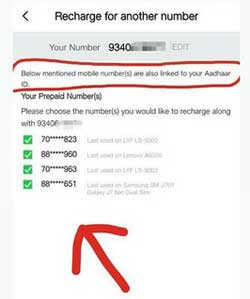Aadhar Card is Mandatory To Buy New Sim Card, Also Government Applied New Rule for Old Users to Link it Otherwise Their Connection Will be Close. In our Today’s Article We will Guide you How to Check How Many Sim Linked On aadhar Card in all network. Using this Process get List of All Mobile Number which Linked on Your Documents.
Bought Sim for Friends and Don’t Remember or If anybody Misused Documents then Check it Now. Total How Many Mobile Number Linked With aadhar Card number.
Before this Trick We shared How to Check jio Sim Owner Details But Now the Process is Blocked But this Process to Check How Many Mobile Sim Number is Linked on Your aadhar Card Number is Official. Using this Easily Check Instantly.
The method is official introduced by Indian Government and to check if anyone misuse your documents for sim card. Directly block the number or report if any misuse find.
Check how many sims are registered on aadhar card
Check how many sims are registered on aadhar card official method steps. Visit the link and enter any mobile number registered on aadhar card and verify otp. All other sim cards will also list.
Steps to check how many sim cards registered on aadhar card :
1. First visit TAFCOP Website [ Telecom Analytics for Fraud management and Consumer Protection ] [ Click Here ]
2. Enter mobile number which one is linked with aadhar card. And Request otp.
3. Verify the otp and you will see how many sims are registered on your aadhar card documents.
The website shows some limited states but don’t worry it will work for all states.
How to Check How Many Sim Linked on aadhar Card in JIO network
- Download My Jio App
- Install & Open it
- Register or Login
- Click on Menu >> Recharge >> Select Recharge for Another Number Option
- Enter Your Jio Number
- That’s it You will get List of Mobile Number Which is Linked With Your aadhar card
Actually When We Recharge Another Jio Mobile Number from Our Jio App then we Get this Details when We proceed for Recharge for Quick Process.
I hope you liked this Method If Facing any Problem to Check then Mention In Comment we Will help Very Soon and don’t Forget to Share it with Your Friends by Clicking Below Social Icon.