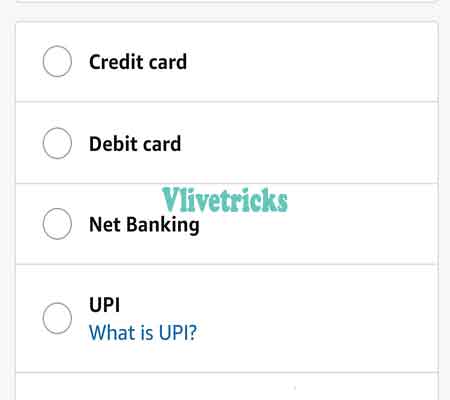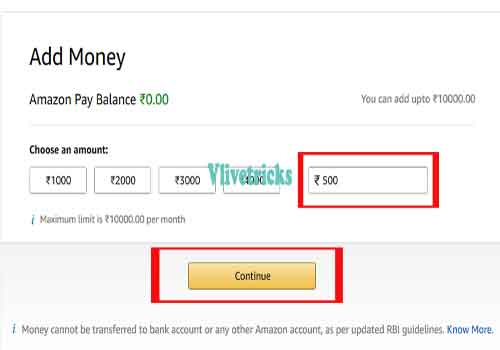Amazon Pay Upi Offer & Trick March 2022 : Currently Government is not taking any charges on this Transactions so Under get Cashback if you will send Rs 1 or More on Amazon Pay using UPI payment then you will get Assured Rewards Like 20% Shopping Cashback Coupon , Movie Cashback Coupon and Much more
Using Amazon Pay Upi Option transfer Money from any bank to Any bank without any Fees and Instantly. I Hope you Know Where you can Use Amazon Pay Balance , Also now a Days they are giving Huge Cashback on Almost All Partners.
As a promotion Amazon Pay UPI is Giving Surprise Cashback Vouchers Rewards for Limited Period (1st March to 6th April 2022), Between this Who Will Transfer More than Rs.1 using Scan using Amazon upi Payment Option will get Extra Cashback Vouchers within 2 Days so guys if you are going to Transfer then use Amazon upi to Get Some Extra Rewards on Amazon.in
How to Get Assured Rewards on Amazon Pay Upi ?
Unlock Rs.50 cashback Rewards on Scanning Rs.1 only [User specific]
You will Get Surprise Cashback only on Rs.1+ transaction Because Amazon Pay upi Is Offering Guaranteed Rewards. You Can Win Amazon 10% Shopping Cashback like Big Coupons by Using Upi Option on above Rs.1 during this Period
- Open Amazon App and login to your account
- Setup your Bank account using Creating or Entering Upi Pin
- Now Click on Amazon Pay >> Bhim Upi Option and Scan & Pay at least Rs.1 to any body to participate
- You will Unlock Rs.50 cashback on Rs.500 Amazon vouchers
- It will be Mail and Sms Both You, Click on the link to activate the offer or Check in “Your Rewards” Section Under Account
Wants to redeem amazon pay cashback into bank account, Then click on this link.
Get Rs 50 Cashback on Rs.500 Shopping
First of all unlock above reward, Scroll below and Create your UPI Address in Amazon pay Option and Link bank account to Get this Cashback.
- Visit Amazon.in
- Register or Login
- Visit Offer Page >> Collect the Offer
- Make the Shopping Above Rs.500
- Enter Shipping Details
- Complete this Order using pay Amazon Upi Option
- Enter your amazon.in upi address
- Complete the Payment by entering upi pin
- That’s it You will get Rs 50 Cashback within 10 Days in your amazon account.
- You can avail 1 time this Offer till 6th April 2022
Terms & Conditions
- Offer is Valid from 1st March to 6th April 2022 or May be extend
- Minimum Shopping Value Rs 500 for Prime & Rs.500 for non Prime.
- Valid only after Offer Collect
- Maximum Cashback Rs.50
- Valid only on Shopping Payments using Amazon upi address
- Not Valid on Load Money , Gift Cards Purchase , DTH & Mobile Recharges.
Amazon Pay First Upi Transfer (Expired)
1) Download or Update Latest Amazon App
2) On Dashboard , Click on Send Money and Setup your Bank account
3) Now Send at least Rs.300 to any Upi handle from your Amazon Upi Handle
Tip : You Can Also Use Google Pay, Phonepe and other Bank apps (100% working)
4) You will get Coupons as Below :
5) For Prime Users you will get Rs.150 cashback and Rs.75 (Non-Prime) Till 22th January 2020 + 20% Shopping voucher + Rs.100 Movie Voucher will be email/sms to you
6) Total Rs.150 Cashback + Amazon Rs.100 Shopping Cashback + Rs.100 Movie voucher + Rs.350 Saving
How to Create Amazon Pay UPI Address ?
- Download amazon App
- Make New Account
- Navigate to Bhim upi
- Link your Bank account and Create UPI Pin and Confirm it
- Now Under My account You will get UPI Address
Device Error Solution
If you are getting Different Customer have Setup Amazon pay Upi using this Mobile Number Error then We have One Trick to Remove It.
Note : We Don’t Remember to use this Because Giving your Phone Access, Upi access to Any third party Which Not available on google Play Store is Not safe So its very Risky
- Force Stop and Clear Data of your Amazon App
- Download and Install Virtual Exposed App , Give all Asked permissions
- Add Amazon in Apps, Now Create Pay upi and Close Virtual Exposed
- Open Amazon App From Menu and Create Upi if Step – 3 Not Works for you
Users who are facing Not Seen Upi Option
Those users who are Seeing this on Payment Option then here are the steps in order to Unlock it
- First of All , Open your Link in Your Mobile Browser (chrome) or Amazon App
- Now Add your product in your Cart
- Now Register or Login
- At payment Page ,You will see UPI Payment Option
- Enter any App Created UPI address and Make the Payment on that App
How to Add Money in Amazon by Paying using UPI Payment
Before going to load money in amazon pay wallet, First check amazon pay add money offers so you”ll not miss any cashback.
- Visit Amazon Load Money Page >> Add money
- Register or Login
- Enter Amount More than Rs 500
- At Checkout Page, Select UPI Payment Option
- Enter UPI Address of any app
- Complete the Payment from Requested app
- Done ! Your Rs 500 will be added instantly , Rest of the Cashback will be Added within 3 working days