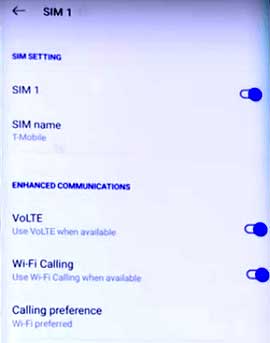In this Article We Will Discuss About In Android Or Iphone Activate Airtel Wifi Calling After Make and Receive Calls Without Airtel network by the help of Wifi Connectivity. Its Very Simple to Activate Airtel Wifi Calling in Android and Iphone.
Network Companies Inventing Day by Day New Features and Made very Easy for Peoples, Sometimes they takes Extra Charges for New Features While Sometimes its Free. Still in Some Rural Areas and Some Cities Area , Network is not Completely Reaching so Airtel Comes with New Feature where you Need Only wifi Connection and your Phone will take Help of Wifi Data and your Call will be Connected using Voip Technology.
You can Simply activate Wifi Calling Feature in your Current Using Android or Ios by Configuring Settings, But this will work only on Supported Phones, Or may be It Will Come in Upcoming Android Version so if your Mobile is Upgradable then wait for Sometime. There is No any Extra Recharge or Top up your Airtel SimCard to Use VoWifi calling , Its Completely free. It is working on Both Prepaid and Postpaid Sim Cards
Airtel Wifi Calling Supported Mobile Phones
Currently here is the Some Mobile phones List which Supports this Feature :
Android
- OnePlus 7 , 7 pro , 7T , 7T pro
- Xiaomi Redmi K20 & K20pro
- POCO F1
- Samsung J6
- Samsung A10s
- Samsung On6
- Samsung m30s , M20
- Samsung S10, S10+, S10e
- One Plus 6 & 6T
IOS
- iPhone 6S & Above
- iPhone 7 & Above
- iPhone 8 & Above
- iPhone X & Above
- iPhone 11 & Above
- Iphone SE
If your Device Not Comes in Above List Then Here we Have Solution for it
Trick to Use Wifi Calling in Any Smartphone
First of All, You Have to Wait Till Upcoming Android Version May be they Release and Cover almost all the Small and Big Androids.
Another thing you can Check with Your device by Following Below Methods, May be it will Work. Because this is Not A big Deal. In your Phone You have to Enable Wifi Calling option Like Airtel 4g Volte Enhance your Voice.
Let’s Come How to Use it Free ? We Will First Start with Android and then for Iphone.
How to Activate Airtel Wifi Calling in Android ?
1. First of All , Open your Settings Option
2. Then Select Wifi/Network/Internet Option, Different on Different Models.
3. Now Select Sim Cards option >> Select your Airtel Sim Card Inserted Slot Option
4. Here you will See New Option “Wifi Calling“, Enable It.
5. It will Ask to Priority to Set Mobile Network or Wifi Preferred. Simply Select Wifi Preferred and you are Done
6. Now Whenever you Don’t have Airtel network Signal and Connected to Wifi then still you will Receive Calls using Wifi Data.
How to Activate Airtel Wifi Calling Feature in Iphone ?
Similarly here are the Steps for Iphone All Models
- Goto Phone Settings >> Search Wifi Calling in Bar
- Enable it and then Set your Priority
- That’s It now you are able to Receive and Make Calling without Network Signal
Pros and Cons for Wifi Calling Service
Pros :
- No any additional Hardware Device Attach Required
- No any Additional Software/App Installation
- No any Recharge , Top up , Charge or Network Side Help
- Minimum Wifi Data Will use
Cons :
- Working with Some Selected Supported Phones
- Valid only on Delhi Airtel
- You need Airtel Xstream Fiber Broadband Wifi to use this Service, Currently. Very Soon it will Works with All Wifi’s
- You need Stable Broadband Connection for Better voice Quality
Conclusion
So guys This is the Method for Activate Airtel Wifi Calling in Simple Steps. If your Device is Supported and Maximum Times you connected over Wifi then Turn it on. If you not Connected to wifi then it will Automatically Preferred to Mobile Network First so you will not Miss any Single Call
Like Airtel , Jio Also Launched Check Jio Wifi Calling. For that we Will meet again with New Article until Read our other posts and Enjoy. Don’t Forget to Share it with your Friends , Family Members, Relatives etc by Clicking below Social Icons